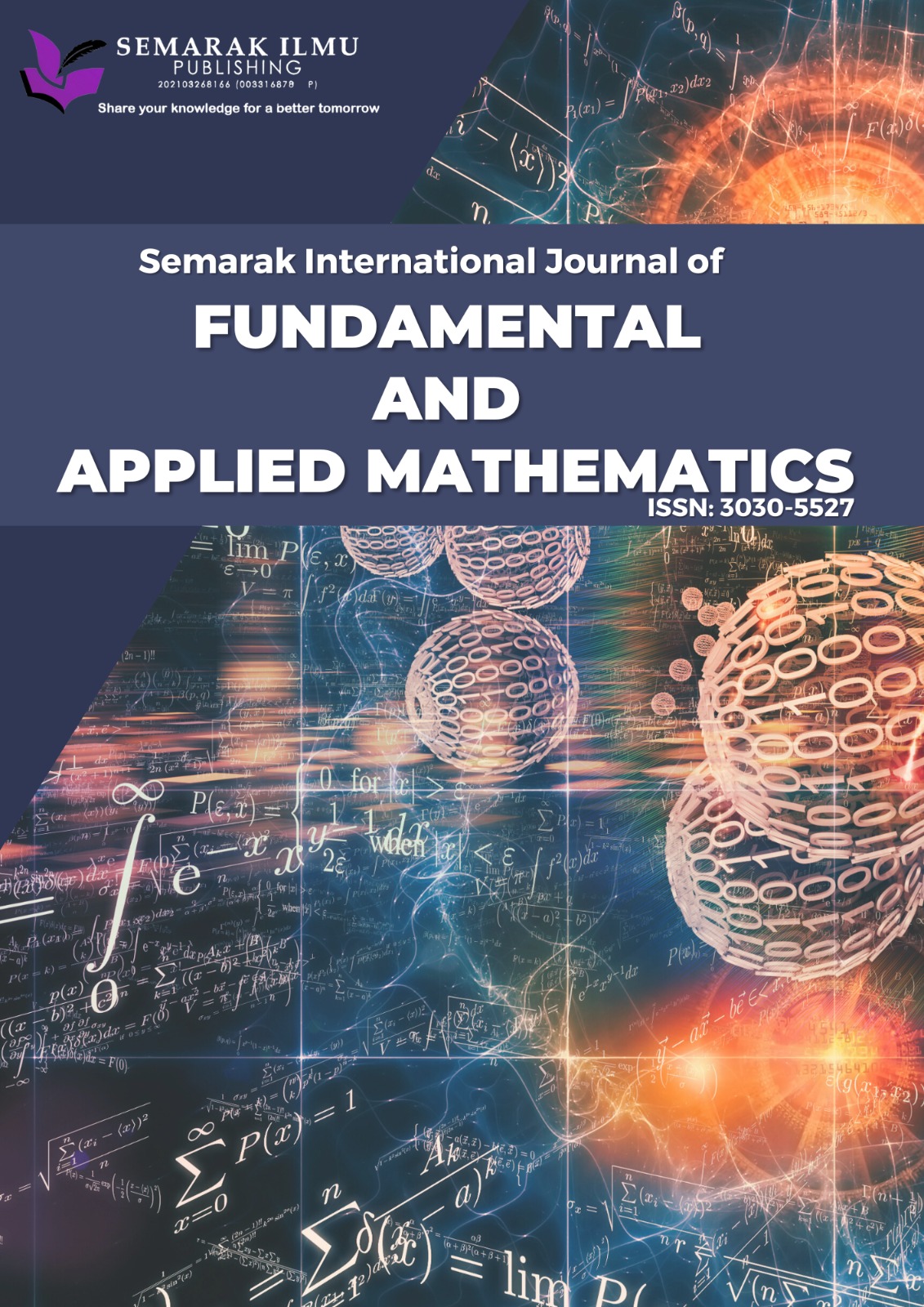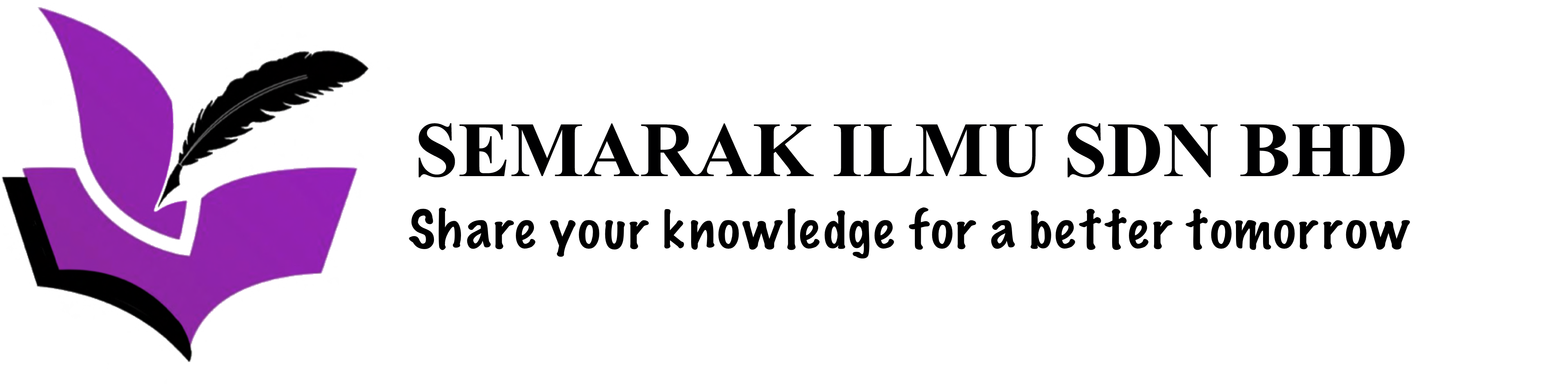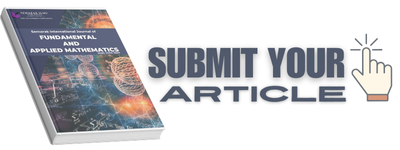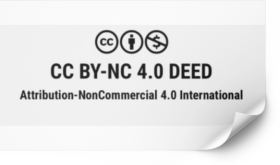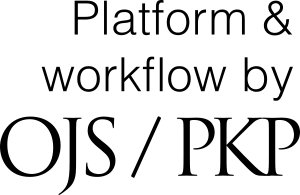Volume and Surface Area of 3D Mesh Objects : A Matlab GUI
DOI:
https://doi.org/10.37934/sijfam.1.1.1323Keywords:
Netgen mesh generator, vectors, GUIDE, triangles, TetrahedraAbstract
In many applications of science and engineering, the real physical related objects are usually modelled in terms of mesh objects, where, the mesh will be used during computation or simulation. For most cases, a good mesh is required in order to increase the accuracy of the results. As the mesh represents the original object, the mesh should have similar physical properties of the original object such as the surface area or the volume. However, finding the value of these parameters could require extra computational cost and increase overall time taken to solve the problem. Thus, it might be useful if these parameters can be determined separately to ensure good mesh is used before any simulation is performed. In this study, a Matlab GUI is developed to enable user for easily computing the volume and the surface area of three-dimensional mesh objects. In order to use the GUI, user will firstly need to import the Mesh that is generated by the software Netgen Mesh generator. Once any mesh is imported as an input to the GUI, the program will use the concepts in vectors, which includes dot and cross products, to compute both parameters. Apart from presenting briefly the steps in creating the GUI with Matlab, this paper will also provide some examples to demonstrate the use of the GUI.
Downloads